Can Mouse DPI Reduce Latency?
This article will cover the alleged importance of changing your mouse dpi for lower latency and what changes truly come from changing your DPI.
Let's start off with the basics...
What is DPI
To simply put it, it stands for Dots per Inch, and is a measurement of a mouse's sensitivity. Specifically, it indicates how many individual dots (or pixels) the mouse cursor will move for every inch the physical mouse is moved on the surface.
For example, if a mouse is set to 6400 DPI, moving the mouse one inch will move the cursor 6400 pixels across the screen. This means that the higher the DPI, the more sensitive the mouse is.
How can this possibly affect latency?
Small movements
Great question me! A higher DPI does not actually make data report faster (polling rate will affect that), DPI controls how finely the sensor can detect and report that movement
Nvidia states on their website (see screenshot below) that higher DPI does not affect input latency, which is slightly misleading
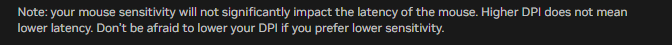
Because we learned a moment prior, that a higher DPI allows for more small and granular movements to be detected and reported much easier; this means that a higher dpi, when it comes down to much smaller and precise movements, would feel more accurate in comparison to a lower dpi because with low dpi; you need to move a larger distance for the sensor to pick up on your movement. While with a higher dpi, it's already picking up on the smallest movements, meaning it will report that data much faster than low dpi.
So in practical terms, a higher DPI can indeed make your mouse feel more responsive with smaller movements (see screenshot below by Battle(non)sense. But what about higher speed movements like flick shots?
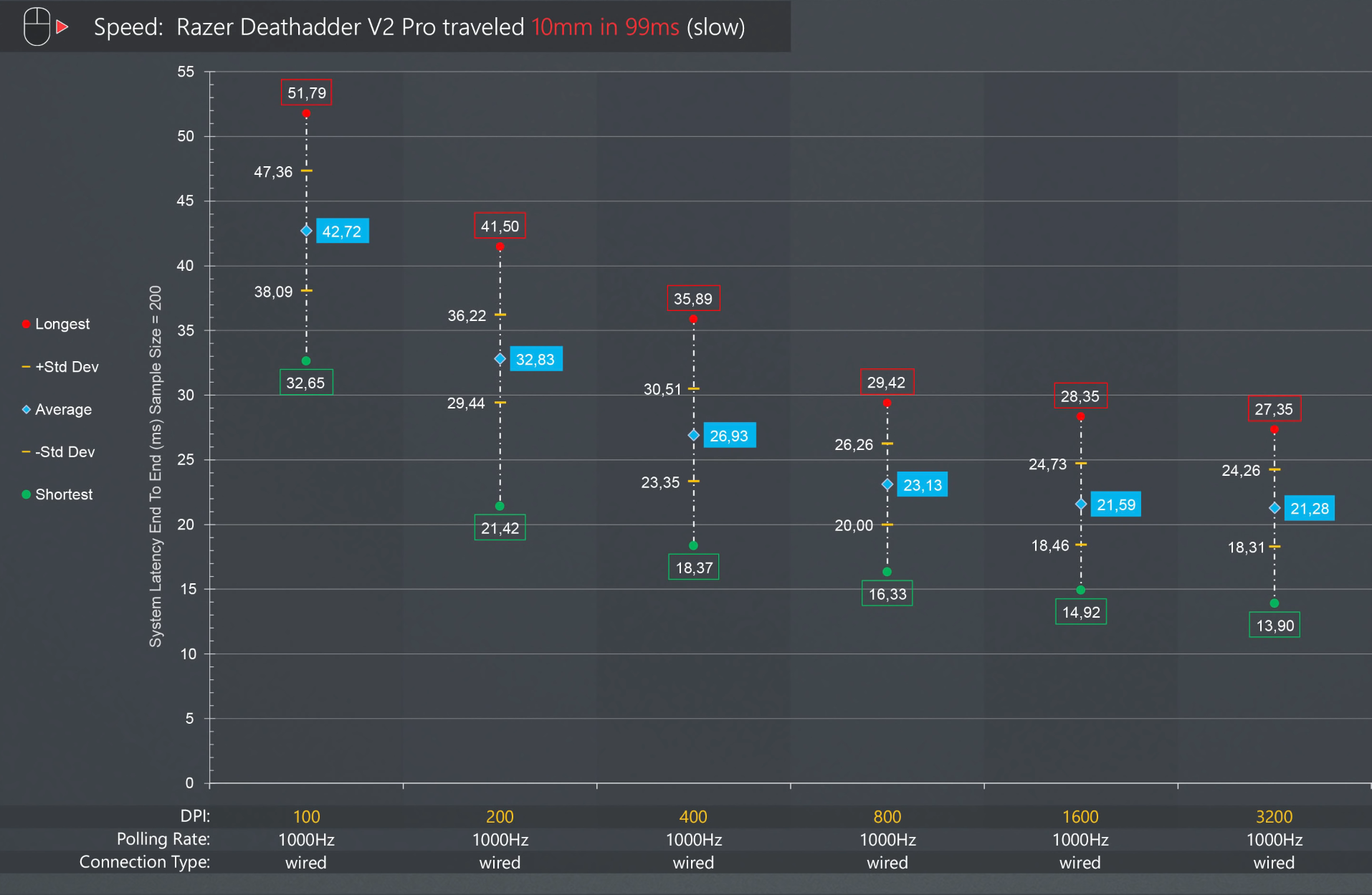
Fast movements
As seen in the datapoint (see below) provided by Battle(non)sense, the benefits of higher DPI tend to fall off with higher movement, meaning the only noticeable difference would be with smaller movements/granular aiming. Which is still a really important aspect of gaming, don't get me wrong, it would still be very advisable to use a higher DPI for your mouse.
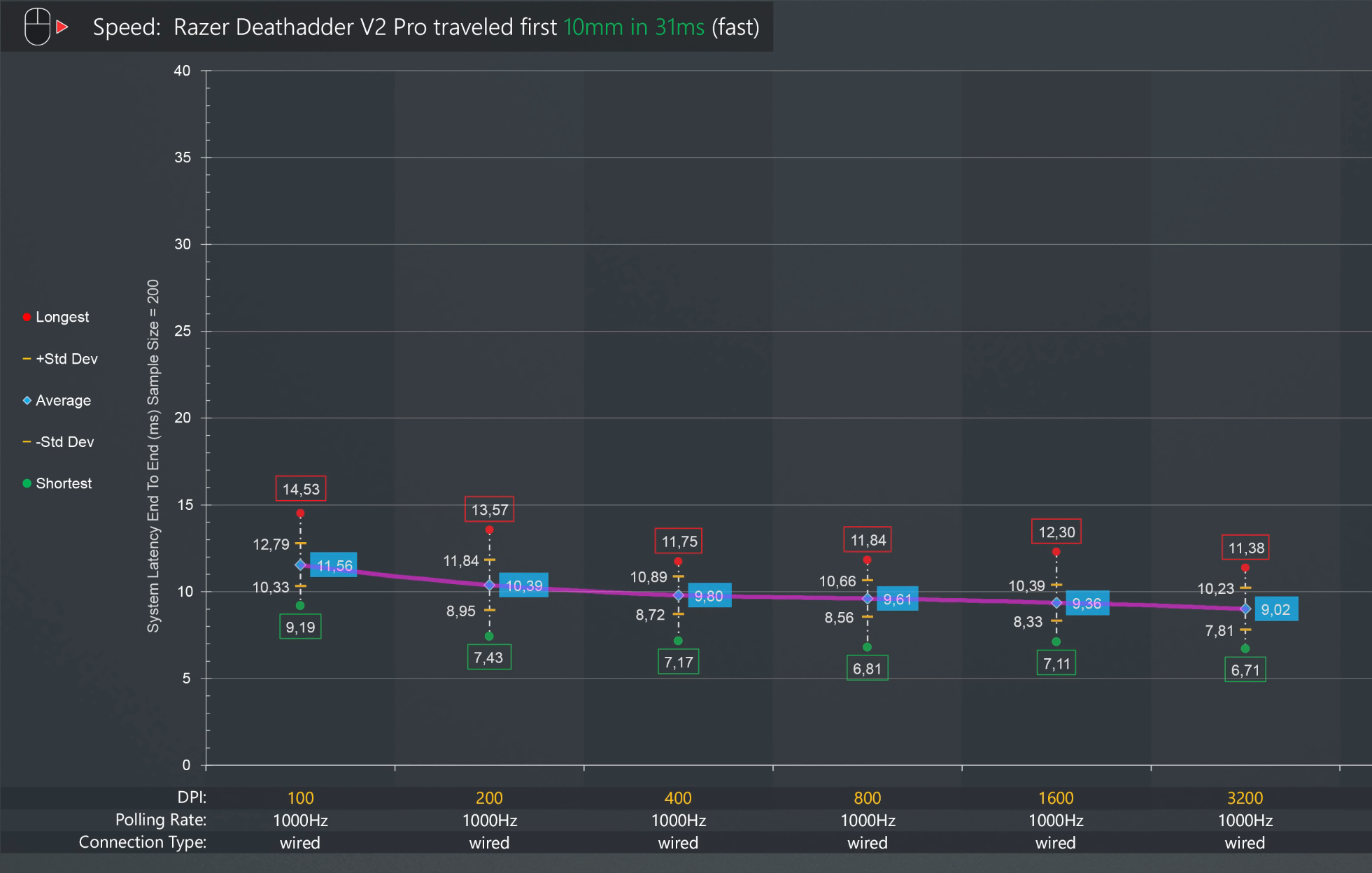
But you don't want to set it too high, as you can run into an issue called smoothing.
Mouse Smoothing
An issue that can arrise from too high a value is called mouse smoothing. Mouse smoothing is a technique that modifies raw mouse input to create a smoother, less erratic cursor movement.
It works by averaging or interpolating multiple recent input data points, effectively trying to predict the movements of the mouse to try smoothing the trajectory of them.
For those that don't understand what software interpolation is, is the process of generating additional data points between actual recorded mouse positions. When a mouse sensor's native DPI is exceeded, software interpolation is used to estimate intermediate positions, making movement appear smoother, but not necessarily more accurate.
This can add latency and reduce the fidelity of the input, as the software is essentially "guessing" where the mouse would have moved between real sensor readings.
How to Avoid this
By choosing a mouse DPI that isn't too high such as 1600 DPI, you can avoid smoothing techniques in nearly all modern mice. As seen in the data points provided by Battle(non)sense, the benefits often drop off around this data point either way and is generally regarded as a safe value to use.
What Value should I use??
Given the data, I will say that I personally believe 1600 is the sweet spot for mouse DPI.
How will this affect my sensitivity
It depends on what DPI you were on before, but you can use this sensitivity converter to find the adjusted sensitivity for video games so that you don't lose any of your high-speed muscle memory (smaller movements may feel slightly off, but more responsive in the long run).
Main Sources
- Battle(non)sense (data captured with ldat)
- Nvidia